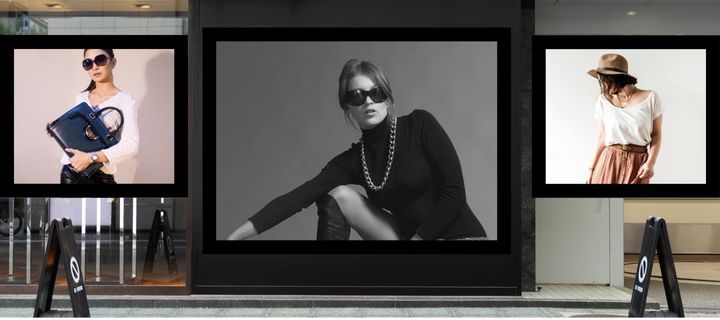Introduction
Do you know that in today’s fast-paced retail world, a whopping 74% of consumers say they are more likely to make an unplanned purchase due to digital signage? Imagine the potential impact on your sales when every shopper who enters your store is greeted by engaging, dynamic displays that effortlessly guide their buying decisions.
Retail digital signage isn’t just about flashing screens; it’s a transformation in the way retailers interact with their customers and manage in-store experiences. Gone are the days of static posters and outdated marketing tactics. Instead, we embrace dynamic, interactive, and captivating digital displays that are redefining the retail landscape.
At its heart, retail digital signage involves strategically placing LCD or LED screens within a retail environment to deliver a myriad of content. These screens become dynamic storytellers, showcasing product information, promotions, advertisements, interactive experiences, and more. They captivate shoppers’ attention, enrich their shopping journey, and, most importantly, influence their purchase decisions.
The primary goals of retail digital signage?
To engage, inform, and persuade. Unlike static signage, digital displays are flexible, adaptable, and capable of delivering real-time content updates. This flexibility empowers retailers to swiftly respond to market shifts, promotions, and customer preferences with precision.
Prepare to embark on a journey where pixels become your most trusted sales assistants, and screens turn into canvases of endless retail possibilities. Let’s dive deep into the world of retail digital signage and discover how it can benefit your business.
Benefits of Retail Digital Signage
Retail digital signage offers numerous advantages, enhancing the shopping experience and boosting sales. Here are the key benefits: Enhanced Engagement: Captures shoppers’ attention with dynamic content, creating immersive experiences.
Improved Navigation: Helps customers find their way through the store efficiently, enhancing their experience.
Real-time Promotion: Enables instant promotions and advertisements, driving sales and urgency. Increased Sales: Influences purchase decisions, upsells, and cross-sells products, leading to higher revenue.
Data-Driven Insights: Provides valuable data on customer interactions, informing marketing and layout decisions.
Versatile Management: Allows central content management, ensuring consistent brand messaging.
Wayfinding: Offers interactive maps and navigation assistance, simplifying product location. Queue Management: Reduces wait times and entertains customers with real-time queue information.
Branding: Effectively conveys brand image and creates unique store atmospheres. Cost-Effective: Long-term cost savings compared to traditional signage, eco-friendly by reducing paper waste.
Remote Control: Enables remote content management for multi-location stores, ensuring message consistency.
Flexibility: Quickly adapts to market changes, seasonal promotions, and inventory updates. Customer Feedback: Collects insights through interactive displays, aiding product and service improvement.
Entertainment: Enhances the shopping experience with engaging content, encouraging longer store visits.
In summary, retail digital signage is a versatile and powerful tool for attracting, engaging, and converting customers, while improving store efficiency. Its dynamic content and potential for data-driven insights make it a valuable asset in the retail industry. Now, let’s delve into the essential components that make this technology come to life.
Key Components of Retail Digital Signage
Retail digital signage relies on a set of crucial components, working seamlessly together to create impactful in-store displays. These components empower retailers to deliver dynamic and compelling content, elevating the overall shopping experience. Here are the core components:
- Digital Displays: Display Screens: Visual components, including LCD, LED, OLED, or other screen types, varying in size and resolution to suit different applications. Interactive Touchscreens: Beyond static displays, these allow customers to interact with content, enhancing product exploration and information retrieval.
- Media Players: Digital Media Players: Responsible for rendering and displaying content, these devices come in compact, versatile forms capable of handling various media formats and resolutions. Content Playback Software: Retailers employ specialized software, often Content Management Systems (CMS), to manage, schedule, and update multimedia content.
- Content Creation Tools: Design Software: Graphic design tools create visually appealing content, encompassing images, videos, animations, and interactive elements. Video Editing Software: Optimizes and edits video content for screen display.
- Content Strategy and Planning: Content Planning: Retailers craft a content strategy aligning content type, placement, and timing with marketing objectives and promotions. Content Scheduling: Specific content is scheduled for display at precise times, ensuring targeted messaging.
- Integration with Retail Systems:Point of Sale (POS) Integration: Facilitates real-time product information and pricing updates on digital displays. Inventory Systems: Integrates inventory data for stock availability and management. Customer Relationship Management (CRM): Enables personalized content delivery based on customer profiles and preferences.
- Interactive Elements: Touchscreen Interactivity: Interactive kiosks and touchscreens empower customers to browse products, access information, and make selections. QR Codes and NFC: Link physical products to digital content, such as product details, reviews, or special promotions.
- Content Management and Distribution: Remote Management: Content can be managed and updated remotely, making it efficient to maintain displays across multiple locations. Cloud-Based Solutions: Many retail digital signage systems utilize cloud-based solutions for content storage and distribution.
- Security and Monitoring: Security Measures: Retail digital signage systems should include security features to protect against unauthorized access and content tampering. Monitoring and Analytics: Retailers can monitor the performance of digital signage, track customer interactions, and collect data for analysis to optimize content and strategy.
- Power and Connectivity: Power Infrastructure: Ensures sufficient power sources and cabling for digital signage installations.Internet Connectivity: Reliable internet connections are essential for content updates and remote management.
- Mounting and Display Hardware: Proper mounting hardware and brackets securely position digital displays in-store.
- Maintenance and Support: Routine maintenance and technical support are crucial to ensure the continuous operation of digital signage systems.
- Compliance and Regulations: Adherence to industry regulations and standards, including accessibility requirements and content copyrights. Each of these components collaborates harmoniously to create an engaging and informative in-store environment, benefiting both retailers and customers.
Implementing Retail Digital Signage
Implementing retail digital signage involves strategic planning, effective deployment, and ongoing management to ensure that digital displays effectively enhance the in-store shopping experience and drive sales. Here’s a comprehensive guide on how to implement retail digital signage successfully:
- Define Objectives and Goals: Clearly outline your objectives for retail digital signage, whether it’s boosting sales, enhancing customer engagement, providing wayfinding, or achieving other specific goals.
- Budget and Resources: Allocate a budget that covers hardware, software, content creation, installation, and ongoing maintenance. Ensure you have the necessary resources and personnel to manage the project effectively.
- Content Strategy: Develop a content strategy aligned with your objectives. Determine the type of content to be displayed, such as product promotions, advertisements, wayfinding, or interactive elements.
- Select Hardware and Software: Choose the appropriate digital displays, media players, and content management software that suit your needs. Consider factors like screen size, resolution, and touchscreen capabilities.
- Location and Placement: Identify strategic locations within your store for maximum impact. Consider high-traffic areas, product displays, entrances, and checkout counters. Ensure displays are positioned at eye level for optimal visibility.
- Content Creation: Create visually appealing and engaging content that aligns with your content strategy. Use design software to develop images, videos, animations, and interactive elements. Ensure content remains relevant and resonates with your target audience.
- Integration with Retail Systems: Integrate your digital signage system with POS, inventory, and CRM systems for real-time updates and personalized content delivery.
- Installation and Setup: Install displays and media players according to your placement plan. Ensure proper mounting, cabling, and power supply. Test all hardware and software components for functionality.
- Content Management: Utilize content management software to upload, schedule, and manage content. Create content playlists that align with promotions and campaigns. Implement a content update schedule.
- Training: Train store staff on operating and troubleshooting the digital signage system, Ensure employees are aware of content and its relevance to customer inquiries.
- Testing and Optimization: Continuously monitor and evaluate digital signage performance, Collect data on customer interactions for content and strategy optimization, Make adjustments as needed to improve effectiveness.
- Security and Maintenance: Implement security measures to protect against unauthorized access and content tampering, Perform routine maintenance to ensure system reliability.
- Customer Feedback: Encourage customer feedback regarding their experience with digital signage, Use surveys or interactive elements to gather insights for improvements.
- Ongoing Content Updates: Regularly update content to keep it relevant and engaging, Highlight seasonal promotions, new products, and customer testimonials.
- Measurement and Reporting: Use analytics tools to measure the impact of retail digital signage, Track KPIs, such as increased sales, customer engagement, and ROI, Generate reports to assess the effectiveness of your strategy.
- Scalability: If successful, consider expanding your digital signage network to additional store locations or other retail spaces. Effective implementation of retail digital signage requires meticulous planning, continuous monitoring, and a commitment to providing valuable and engaging content to customers. When executed effectively, digital signage significantly enhances the in-store shopping experience and contributes to increased sales and customer satisfaction.
Retail Digital Signage Use Cases
Retail digital signage offers a multitude of use cases, providing retailers with versatile tools to engage customers, enhance the shopping experience, and boost sales. Here are several common use cases for retail digital signage:
Product Promotion and Advertising: Showcase featured products, promotions, and sales events with dynamic visuals and videos. Retailers can change content in real time to align with marketing campaigns and seasonal offerings.
Interactive Product Displays: Implement interactive kiosks or touchscreen displays that allow customers to explore product details, view reviews, and access additional information about items of interest.
Digital Menu Boards: Restaurants and food retailers use digital menu boards to display menus, pricing, and high-quality images of menu items. Changes to menu items or pricing can be updated instantly.
Wayfinding and Store Navigation: Help customers find their way around large retail spaces by providing interactive maps, directories, and directions to specific departments or products. This reduces frustration and enhances the shopping experience.
Queue Management: Display real-time queue information and estimated wait times at service counters or checkout areas. Digital signage can also entertain waiting customers with engaging content.
In-Store Entertainment: Use digital signage to provide entertainment while customers shop, such as videos, live feeds, or interactive games. This keeps shoppers engaged and may encourage longer store visits.
Customer Feedback and Surveys: Collect valuable customer feedback and insights through interactive surveys and feedback forms displayed on digital screens. Use this information to improve products and services.
Endless Aisle: For retailers with limited physical shelf space, digital displays can extend the product offering by showcasing additional items available for purchase online or at other store locations. Real-time Pricing and Inventory: Integrate digital signage with inventory systems to display real-time product availability, pricing, and stock levels. This helps customers make informed purchase decisions.
Branding and Store Atmosphere: Use digital displays to reinforce brand identity and create a unique in-store atmosphere. Display brand videos, corporate messages, and visually appealing designs that align with the brand’s image.
Customer Engagement Zones: Create dedicated areas in the store where customers can interact with digital displays to learn more about products, watch demonstrations, or engage in interactive experiences. Customer Recognition and Personalization: Implement facial recognition or mobile app integration to recognize loyal customers and display personalized content, such as tailored product recommendations or special offers.
Seasonal and Holiday Displays: Easily update digital signage to reflect seasonal themes, holiday decorations, and special events, creating a festive atmosphere that aligns with the calendar. Data-driven Content Optimization: Utilize data analytics to customize content based on customer behavior and preferences. For example, display winter clothing promotions on cold days and summer clothing on warm days.
Localized Marketing: Tailor content to specific store locations, taking into account regional preferences and cultural considerations.
Educational Content: Use digital signage to educate customers about product features, benefits, and how-to guides, helping them make informed purchasing decisions.
Sustainability Initiatives: Highlight sustainability efforts, eco-friendly products, and recycling information to align with environmentally conscious consumers. Retail digital signage offers endless possibilities for creating engaging and informative in-store experiences that cater to a wide range of customer preferences and retail objectives. Retailers can choose from these use cases based on their specific goals and customer demographics.
Measuring and Analyzing Retail Digital Signage Performance
Measuring and analyzing the performance of retail digital signage is crucial for assessing its effectiveness, optimizing content strategies, and maximizing ROI. Here are steps and key metrics to consider when evaluating the performance of your retail digital signage:
Define Key Performance Indicators (KPIs):
Determine the specific metrics you want to track. Common KPIs for retail digital signage include: Sales Lift: Measure the impact of digital signage on sales in the store or for specific products.
Customer Engagement: Track customer interactions with the digital displays, including touch interactions and time spent viewing content.
Content Effectiveness: Assess which types of content (videos, images, interactive elements) perform best in terms of engagement and conversion. Conversion Rate: Measure how many customers who engage with the digital signage go on to make a purchase.
Dwell Time: Analyze how long customers spend near or interacting with the displays. Return on Investment (ROI): Calculate the financial impact of your digital signage implementation by comparing the costs to the benefits, such as increased sales.
Data Collection: Implement data collection tools and sensors to capture relevant information. This may include cameras for tracking customer engagement, sensors for dwell time, and point-of-sale integration for sales data.
Analytics Software: Use analytics software or platforms designed for retail digital signage to aggregate and analyze data. There are specialized solutions that can provide insights into customer behavior and content performance.
A/B Testing: Conduct A/B tests by displaying different content or strategies on different screens or at different times. Compare the performance of these variations to identify which approach yields better results.
Heatmaps: Use heatmaps to visualize customer interactions with the displays. Identify the most and least engaging areas of your content and displays.
Content Performance Analysis: Evaluate the effectiveness of your content by tracking metrics like click-through rates (CTR), views, and interactions. Determine which content drives the most engagement and conversions.
Sales Correlation: Analyze sales data before and after implementing digital signage to assess its impact on revenue. Compare sales figures for products featured on digital displays with those that are not.
Customer Surveys and Feedback: Collect customer feedback regarding their experience with the digital signage. Use surveys and feedback forms to understand their preferences and any suggestions for improvement.
Content Update Frequency: Measure how frequently you update your digital signage content and its impact on engagement. Stale content may lead to decreased viewer interest.
Comparative Analysis: Compare the performance of different locations if you have digital signage in multiple stores. Analyze whether the effectiveness varies by store or region.
ROI Calculation: Calculate the return on investment by comparing the costs of your digital signage implementation (including hardware, software, content creation, and ongoing maintenance) with the increase in sales or other revenue generated.
Periodic Reporting: Generate regular reports that summarize key performance metrics and trends. Share these reports with relevant stakeholders, including marketing teams and store managers.
Content Optimization: Use insights from data analysis to optimize your content strategy. Adjust content, placement, and scheduling based on what works best for your target audience.
Continuous Monitoring: Retail digital signage performance analysis should be an ongoing process. Continuously monitor and refine your strategy to adapt to changing customer behaviors and market trends.
Benchmarking: Benchmark your performance against industry standards and best practices to understand how your digital signage efforts compare to competitors and peers. By consistently measuring and analyzing the performance of your retail digital signage, you can make data-driven decisions to improve engagement, enhance the customer experience, and ultimately achieve your business objectives.
Challenges and Solutions
Implementing and managing retail digital signage can come with various challenges. It’s essential to be prepared for these obstacles and have strategies in place to address them effectively. Here are some common challenges and their corresponding solutions:
- Content Relevance and Engagement: Challenge: Keeping content relevant and engaging for customers can be difficult. Stale or uninteresting content may lead to decreased viewer engagement.
Solution : Regularly update and refresh content to maintain customer interest. Use data analytics to track content performance and adjust based on audience preferences. Conduct customer surveys to gather feedback on content.
- Technical Issues and Downtime: Challenge : Technical problems, such as display malfunctions or network issues, can disrupt the seamless operation of digital signage.
Solution : Implement proactive monitoring and maintenance schedules to identify and address technical issues promptly. Have backup hardware or redundancy solutions in place to minimize downtime. Partner with reliable vendors and service providers for technical support.
- Integration with Legacy Systems: Challenge : Integrating digital signage with existing legacy systems, such as POS or inventory management, can be complex and may require technical expertise.
Solution : Work with experienced integration specialists or software developers to ensure seamless integration. Choose digital signage solutions that offer APIs and compatibility with common retail systems.
- Data Privacy and Security: Challenge: Capturing customer data through digital signage raises privacy and security concerns, especially with regulations like GDPR and CCPA.
Solution: Implement data privacy policies and obtain customer consent when collecting personal information. Ensure that data storage and transmission adhere to security best practices and encryption standards.
- Cost Management: Challenge: The initial investment in digital signage hardware, software, content creation, and ongoing maintenance can be significant.
Solution: Create a clear budget and prioritize spending based on your objectives. Consider the long-term cost savings associated with reduced printing and the potential for increased sales. Explore leasing or subscription-based models to spread costs over time.
- Content Creation and Management: Challenge: Developing high-quality content that resonates with the target audience can be time-consuming and resource-intensive.
Solution: Invest in content creation tools and hire skilled designers or content creators. Utilize content management systems (CMS) to streamline content scheduling and updates.
- Staff Training and Adoption: Challenge: Store staff may require training to operate and troubleshoot digital signage systems effectively.
Solution: Provide comprehensive training to employees on how to use and maintain the digital signage. Create user-friendly interfaces and documentation to simplify operation.
- Measuring ROI: Challenge: Determining the return on investment (ROI) for digital signage can be challenging, as it requires tracking the impact on sales and customer engagement.
Solution: Implement data collection mechanisms to track sales and customer interactions related to digital signage. Regularly analyze performance data and compare it to the costs incurred.
- Content Localization: Challenge: Adapting content for multiple locations or regions with different languages and cultural preferences can be challenging.
Solution: Use localization tools and services to tailor content for specific audiences. Work with local teams or experts to ensure cultural relevance.
- Scalability and Maintenance: Challenge: Expanding digital signage to multiple stores or locations can increase the complexity of maintenance and content management.
Solution: Implement scalable solutions that can be centrally managed across multiple locations. Standardize hardware and software configurations to simplify maintenance and updates. Addressing these common challenges with thoughtful planning and the right strategies will help ensure the successful implementation and ongoing success of retail digital signage in your stores.
ROI and Cost Analysis:
Maximizing the Value of Retail Digital Signage: Evaluating the return on investment (ROI) and conducting a meticulous cost analysis for your retail digital signage is pivotal in understanding the financial impact of your digital signage deployment. Here’s a comprehensive guide on how to perform ROI and cost analysis for your retail digital signage project:
- Identify Costs:
Initial Costs: Hardware: This encompasses the cost of digital displays, media players, mounts, and any necessary cabling or infrastructure specific to your retail setup. Software : Include the expenses associated with content management systems (CMS), analytics software, and any other software licenses essential for your retail digital signage. Content Creation: Account for the creative expenses related to content production, encompassing design and video production tailored to your retail offerings. Installation: Factor in the costs linked to professional installation and setup, considering the intricacies of your retail environment.
Ongoing Costs: Content Management: Estimate the ongoing expenses for content updates, scheduling, and efficient management through your CMS, ensuring your retail content remains current. Maintenance: Include the costs related to regular maintenance and comprehensive support, covering hardware upkeep and responsive technical support. Energy Consumption: Calculate the electricity costs associated with powering and running your digital displays, considering the operational hours of your retail business.
- Calculate Benefits:
Increased Sales: Determine the impact of digital signage on sales by meticulously comparing sales data before and after implementation. Consider both the overall sales boost and the impact on specific products or promotions showcased on your digital displays, in alignment with your retail sector. Cost Savings: Calculate the cost savings achieved through the reduction in printing and distribution of traditional signage materials, aligning with your retail-specific promotional and advertising expenses. Operational Efficiency: Assess whether your digital signage investment has led to operational efficiencies, such as reduced staff time spent on updating and replacing physical signage. Tailor this evaluation to the unique operational aspects of your retail business. Customer Engagement: Measure and quantify improvements in customer engagement, dwell time, and interaction with digital displays, reflecting your retail industry’s customer behaviors and preferences.
- Calculate ROI: Use the following formula to calculate ROI, adapting it to your retail context:
ROI = ((Net Benefits – Total Costs) / Total Costs) x 100 In this formula, “Net Benefits” represent the total financial gains, including increased sales and cost savings, minus the total costs.
- Determine Payback Period: Calculate the payback period to gain insight into how long it will take to recoup the initial investment. The payback period is the time it takes for the net benefits to equal the initial costs, considering the unique cash flow dynamics of your retail sector.
- Consider Intangible Benefits: While ROI focuses on quantifiable financial returns, do not overlook the intangible benefits that contribute to long-term success. These may include improved brand perception, enhanced customer experiences, and the agility to swiftly adapt to market changes, all of which hold substantial value within the retail landscape.
- Compare with Industry Benchmarks: Benchmark your ROI and cost analysis results against industry standards to gauge how your retail digital signage project compares with similar implementations within your sector.
- Sensitivity Analysis: Conduct sensitivity analysis to understand how fluctuations in key variables, such as increased content creation costs or reduced sales impact, can affect your ROI. This analytical exercise helps you assess your project’s resilience to diverse retail scenarios.
- Continuous Monitoring: Beyond the initial analysis, commit to continuous monitoring and measurement of your retail digital signage’s performance. Regularly update your ROI calculations to account for changes in sales trends, content effectiveness, and costs specific to your evolving retail landscape.
- Adjust Strategies: If your ROI analysis reveals that your project is not meeting your expected returns, be prepared to adapt your content strategy, optimize displays, or explore new avenues for revenue generation that are tailored to the ever-evolving demands of your retail sector.
- Long-Term Considerations: Acknowledge that the impact of retail digital signage often extends beyond the short term. Recognize its long-term benefits, including enhanced brand loyalty, elevated customer experiences, and adaptability to dynamic market conditions unique to your retail industry. A comprehensive ROI and cost analysis, intricately tailored to the retail domain, will provide invaluable insights into the financial performance of your retail digital signage deployment. It will empower you to make well-informed decisions, validate your investments, and continuously refine your digital signage strategy to maximize results within the dynamic landscape of retail.
Choosing the Right Retail Digital Signage Solution
Selecting the right retail digital signage solution is crucial for a successful implementation that meets your business objectives. Here are the steps and considerations to help you choose the right solution:
- Define Your Objectives: Clearly articulate your goals and objectives for implementing retail digital signage. Determine what you aim to achieve, such as increasing sales, improving customer engagement, or enhancing the shopping experience.
- Budget Allocation: Determine your budget for the digital signage project. Be realistic about your financial resources, considering both initial setup costs and ongoing expenses.
- Understand Your Audience: Know your target audience and their preferences. Consider factors like demographics, shopping behaviors, and purchasing patterns. Tailor your digital signage strategy to cater to their needs and interests.
- Content Strategy: Develop a content strategy that aligns with your objectives and audience. Consider what type of content you want to display, such as product promotions, wayfinding information, interactive elements, or entertainment.
- Screen Requirements: Choose the right type and size of digital displays. Consider factors like screen resolution, screen size, and whether you need touchscreen capabilities. Ensure that the screens match your store’s aesthetics and layout.
- Content Management System (CMS): Select a robust CMS that allows you to easily create, schedule, and manage content. Ensure that it offers user-friendly interfaces and supports the types of content you plan to display.
- Hardware and Software Compatibility: Ensure that the hardware and software components of your digital signage solution are compatible. This includes media players, screens, and any third-party integrations with other retail systems, like POS or inventory management.
- Scalability: Consider whether the solution can scale to meet the needs of multiple store locations or future expansion. It should be flexible enough to adapt to changing requirements.
- Reliability and Support: Choose reputable vendors that offer reliable hardware and software solutions. Ensure they provide technical support, maintenance services, and warranties to minimize downtime.
- Network Connectivity: Ensure that your store locations have stable and secure internet connectivity to support content updates and remote management.
- Security and Compliance: Prioritize security features to protect against unauthorized access and content tampering. Ensure that the solution complies with data privacy regulations and industry standards.
- Integration Capabilities: If you plan to integrate digital signage with existing systems (e.g., POS, CRM, inventory), verify that the solution supports these integrations and can provide real-time data updates.
- User Training: Consider the ease of use for your store staff. Choose a solution that provides comprehensive training and user-friendly interfaces to ensure smooth operation.
- Analytics and Reporting: Look for solutions that offer robust analytics tools to track performance, measure ROI, and gather insights into customer behavior and content effectiveness.
- Vendor Reputation and References: Research the reputation of the digital signage solution provider. Seek references and case studies from other retail businesses that have successfully implemented the same solution.
- Total Cost of Ownership (TCO): Calculate the TCO by considering not only the initial setup costs but also ongoing expenses, including content creation, software licenses, maintenance, and support.
- Future-Proofing: Select a solution that can adapt to emerging technologies and trends in digital signage to ensure that your investment remains relevant over time.
- Pilot Testing: Consider conducting a pilot test in one or a few store locations before a full-scale rollout. This allows you to evaluate the solution’s performance and gather feedback.
- Vendor Relationships: Build strong relationships with your digital signage solution provider to ensur Choosing the right retail digital signage solution requires careful consideration of your objectives, audience, budget, and technical requirements. By following these steps and considering these factors, you can select a solution that aligns with your goals and enhances the in-store shopping experience for your customers.
Conclusion
In conclusion, retail digital signage has become an integral part of modern retail strategies, offering numerous benefits to retailers looking to enhance customer engagement, boost sales, and create immersive shopping experiences. By effectively implementing and managing digital signage, retailers can connect with customers in innovative ways and stay competitive in the ever-evolving retail landscape.
Additional Resources and References
Books: Unleashing the Power of Digital Signage: Content Strategies for the 5th Screen – Keith Kelsen This book provides practical insights into designing and implementing digital signage solutions specifically tailored for the retail industry.
Websites and Blogs: Digital Signage Today An industry-focused website offering news, articles, and case studies related to digital signage, including its applications in retail.
Sixteen:Nine A blog by industry expert Dave Haynes that covers digital signage trends, technology, and best practices, including retail applications. Industry Associations:
Digital Signage Federation (DSF) DSF is a non-profit organization dedicated to advancing the digital signage industry. They offer resources, events, and educational opportunities. Trade Shows and Conferences:
Digital Signage Expo (DSE) DSE is one of the largest trade shows focused on digital signage and interactive technology. It’s an excellent opportunity to learn about the latest trends and network with industry professionals.
Glossary
Here’s a glossary of key terms and acronyms related to retail digital signage:
- Digital Signage (DS): A network of digital displays that are used to broadcast information, advertising, and other content to a targeted audience. Digital signage can be used in various settings, including retail stores.
2.Content Management System (CMS): A software platform used to create, schedule, manage, and distribute content to digital signage displays. It allows users to upload, organize, and update multimedia content.
- Media Player: A hardware device that plays and renders multimedia content on digital signage displays. It may be integrated into the display or connected externally.
- Interactive Touchscreen: A digital display with touch-sensitive capabilities that enable users to interact with the content by tapping, swiping, or gesturing. Commonly used for product exploration and interactive kiosks.
- Point of Sale (POS): The location where a customer makes a purchase. Retail digital signage can be integrated with POS systems to provide real-time pricing and product information.
- Content Strategy: A plan that outlines the type of content, messaging, and visuals that will be displayed on digital signage to achieve specific goals and objectives.
- Wayfinding: The use of digital signage to provide directions and navigation assistance to help customers find their way within a retail store or large venue.
- ROI (Return on Investment): A measure of the financial return generated by an investment, calculated by dividing the net benefits (gains minus costs) by the total costs.
- KPIs (Key Performance Indicators): Specific metrics used to measure the success and effectiveness of a retail digital signage strategy, such as sales lift, customer engagement, and conversion rate.
- Dwell Time: The amount of time a customer spends in proximity to or interacting with digital signage displays. Longer dwell times often indicate higher engagement.
- A/B Testing: A method of comparing two versions (A and B) of a digital signage element to determine which one performs better in terms of engagement or conversions.
- Content Localization: Adapting digital signage content to suit the language, culture, and preferences of specific regions or store locations.
- Content Scheduling: The process of setting specific times and durations for when content will be displayed on digital signage screens.
- Data Privacy and Security: Measures and protocols put in place to protect customer data and the integrity of digital signage content, ensuring compliance with privacy regulations.
- Sensitivity Analysis: An assessment of how changes in key variables, such as content effectiveness or sales impact, can affect the ROI and performance of digital signage.
- Payback Period: The time it takes for the net benefits (gains minus costs) of a digital signage investment to equal the initial costs.
- TCO (Total Cost of Ownership): A comprehensive assessment of all costs associated with owning and operating a digital signage system over its lifetime, including initial setup costs and ongoing expenses.
- Content Playlists: A structured list of multimedia content items (e.g., images, videos, messages) that are scheduled to be displayed on digital signage screens.
- Content Interactivity: Features and elements in digital signage that allow users to interact with the content, such as touchscreens, QR codes, or NFC technology.
- Cloud-Based Solutions: Digital signage systems and content management that are hosted and accessed via the cloud, enabling remote management and updates.
Understanding these terms will help you navigate the world of retail digital signage effectively and make informed decisions when implementing and managing your digital signage strategy.